


  |  | ||
This section explains how to enter an e-mail address manually.
To switch the text mode, hold down the [![]() ] key until [A] or [1] appears.
] key until [A] or [1] appears.
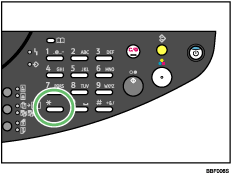
| Enter Email address or host address [1] |
Enter the e-mail address.
| To=a [A] Next= |
Press the [Yes] or [![]() ] key.
] key.
| To=abc.company@abc Next= |
![]()
To modify or change an entered e-mail address, press the [Clear/Stop] key.