


  |  | ||
Press the [2 Sided Original / 2 Sided Copy] key so the “2 Sided Original” indicator lights.
If any other function is displayed, press the [Copy] key.
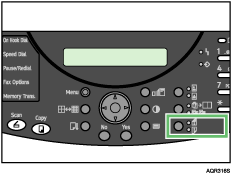
| STD 100% 1 |
Place the originals, and then press the [B&W Start] or [Color Start] key.
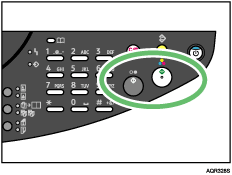
![]()
For details about the orientation of 2 Sided Original and 2 Sided Copy, see Setting Copier Features, Setting Copier Features.