


  |  | ||
You can check the fax transmission and reception result in TX/RX Result.
Confirm the transmission and reception result on the screen or in a report.
Press the [Menu] key.
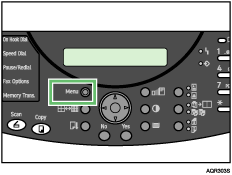
Press the [![]() ] or [
] or [![]() ] key to display [TX/RX Result], and then press the [Yes] key.
] key to display [TX/RX Result], and then press the [Yes] key.
| TX/RX Result? OK=Yes |
Press the [![]() ] or [
] or [![]() ] key to display the transmission or reception results.
] key to display the transmission or reception results.
| 60(MAY.12 14:04) TX 0123456 -OK |
Press the [B&W Start] key to print the transmission or reception result report.
| TX Status Report -->>Start |