


  |  | ||
You can check the communication result on the screen.
You can use [TX/RX Result] to check communication results.
[TX/RX Result]
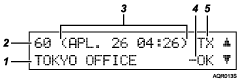
Destination
Displays the destination.
Communication No.
Starting with the oldest, communication records are assigned numbers 1 to 60 in ascending order.
Numbers assigned by this setting are used for [Journal] also.
Date / Time
Displays the date and time the machine sent a transmission request.
Status
Displays the transmission status: “OK” or “NG”.
TX or RX
Displays the communication mode: “TX” (sending) or “RX” (receiving).