


  |  | ||
To connect the machine to the public switched telephone network, select [PSTN]. To connect the machine to a private branch exchange, select [PABX].
Press the [Menu] key.
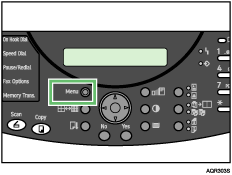
Press the [![]() ] or [
] or [![]() ] key to display [Line Settings], and then press the [Yes] key.
] key to display [Line Settings], and then press the [Yes] key.
| Line Settings? OK=Yes / or 1-2 |
Press the [![]() ] or [
] or [![]() ] key to display [PSTN/PABX], then press the [Yes] key.
] key to display [PSTN/PABX], then press the [Yes] key.
| 2 PSTN/PABX? OK=Yes |
Press the [![]() ] or [
] or [![]() ] key to select [PSTN] or [PABX], then press the [Yes] key.
] key to select [PSTN] or [PABX], then press the [Yes] key.
If you select [PABX], proceed to Step 5..
| *PSTN PABX |
Press the [No] key to switch to the initial screen.
Using the number keys, enter the code for obtaining the outside line. You can enter up to four digits.
| Pre-Fix No.=1234 OK=Yes |
Press the [No] key to switch to the initial screen.