


  |  | ||
This section explains how to connect the machine to a telephone line and select the line type.
![]()
|
|
![]()
![]() : By United States law, you must program your phone number identification (your fax number) into your machine before you can connect the public phone system. See “Registering Fax Information”.
: By United States law, you must program your phone number identification (your fax number) into your machine before you can connect the public phone system. See “Registering Fax Information”.
The connection procedure described in this section is only an example. For details about alternative connection methods, consult your service representative. Also, the fax function might not be available, depending on configuration of the environment that the machine is connected to.
If you connect the cables incorrectly, the machine might not able to send or receive faxes and might cause damage to other devices.
This machine does not support fax transmission or reception by VoIP. This is because connection quality is heavily dependent on the network and operating environment and data can be lost during transmission.
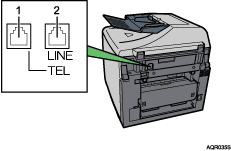
External telephone connector
G3 (analog) line interface connector
![]()
The telephone line jack is marked ”LINE” and the external telephone jack is marked “TEL”. Confirm these markings before connecting any cables to these jacks.
This machine supports Group 3 fax only.