


  |  | ||
This is a front view of the machine.
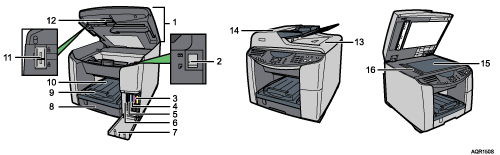
Scanner unit
Open this to access the envelope selector and the shipping lock. Keep it closed during printing. If paper jams occur, raise the scanner unit to remove jammed paper.
Envelope selector
For envelopes, set the lever to the rear position ![]() ; for everything else, set the lever to the forward position
; for everything else, set the lever to the forward position ![]() .
.
Print cartridge (yellow)
Print cartridge (magenta)
Print cartridge (cyan)
Print cartridge (black)
Right front cover
Keep this cover closed during printing. Open to install or replace print cartridges.
Tray 1
Load paper here.
Output tray extension
Pull this out to prevent copies falling.
Paper output tray
Prints are delivered here.
Shipping lock
Use this to lock the interior of the scanner unit when moving the machine.
Scanner unit release lever
Pull this lever to lift the scanner unit.
ADF (Auto document feeder)
Place stacks of originals here. They will feed in automatically. This document feeder can be used for two-sided originals.
ADF cover
If an original is jammed in the ADF, open the ADF cover, and then remove the original.
Exposure glass
Place originals face down here for copying.
Scanning glass
Originals that are loaded in the ADF are scanned here.