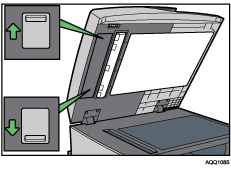Removing Paper Jammed in the ADF
Follow the procedure below to remove the paper jammed in the ADF.
![]() Open the ADF cover.
Open the ADF cover.
![]() Remove the misfed original.
Remove the misfed original.
![]() Close the ADF cover.
Close the ADF cover.
![]() Open and close the scanner unit.
Open and close the scanner unit.
Printing starts.
![]()
After you remove the jammed paper, the message “Reset XX Orig. in ADF then press Yes key” appears on the control panel. Reload the indicated number of originals, and then press the [Yes] key to resume scanning.
If it is difficult to remove the jammed original, open the ADF cover, and then turn the knob as shown to remove the original.
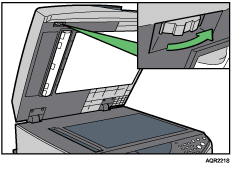
To remove small pieces of paper jammed in the ADF, release the lock on the back of the ADF, open the cover, and then remove the paper.