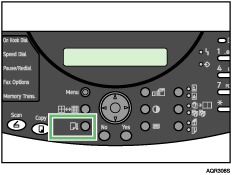Loading the Appropriate Paper
The following message appears on the control panel. Load the appropriate paper, and then press the [Form Feed/Head-Cleaning] key.
If a paper size mismatch error has occurred:
| Load: Continue=Form Feed |
If a paper type mismatch error has occurred:
| Load: Continue=Form Feed |
When a paper type error occurs while using the fax function, the paper type specified in the message on the control panel might be incorrect. If this is the case, load plain paper or ink jet plain paper.
![]() Press the [Form Feed/Head-Cleaning] key.
Press the [Form Feed/Head-Cleaning] key.