Connecting a Telephone
You can connect an external telephone to the machine and make or receive calls with it.
By connecting a telephone to the machine, you can remotely switch between fax and telephone modes. Even if you sit a long way from the machine, by having the telephone at hand, you can switch between fax and telephone modes without leaving your desk.
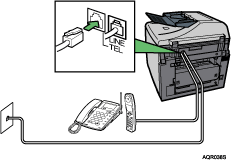
Lift the connector cover and connect a telephone to “TEL”.
![]()
Connect a telephone line to “LINE”.
Certain telephone functions are not compatible with this machine. If your telephone has such functions, those functions will not be usable and the telephone might not connect.

