Connecting a Telephone Line
You can connect a phone line to the machine.
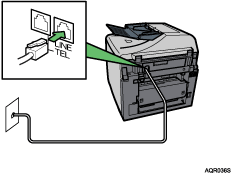
Lift the connector cover and connect a telephone line to “LINE”.
Set the reception mode to “Fax Only”.
Set the line type to “PSTN”.
![]()
Connect an external telephone to “TEL”.
Dedicated telephone lines might not be usable for faxing. For more information, consult your phone company.

