Erasing Documents from Document Server
RICOH Always Current Technology updates this function. For details, see List of Newly Added Functions (Release Notes).
Erase unnecessary documents from the document server.
 On the Home screen, press [Document Server].
On the Home screen, press [Document Server].

 On the document server screen, select the folder containing the document to erase.
On the document server screen, select the folder containing the document to erase.

 Select the document to erase, and press [Delete File].
Select the document to erase, and press [Delete File].

If the document is password protected, enter the password and press [OK].
 Press [Yes].
Press [Yes].