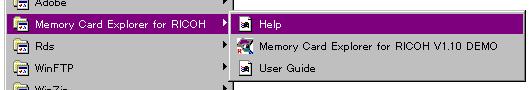Memory Card Explorer
for RICOH
Memory Card Explorer
for RICOH
Troubleshooting
Title: User Guide does not launch.
Environment: Windows 95/98, Windows Me, Windows NT4.0, Windows 2000, Windows
XP
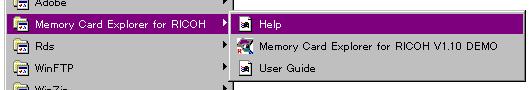
Cause:
Because User Guide is in PDF format, Adode Acrobat Reader, which can open
files in PDF format, must be installed on the computer.
Solution / Workaround:
To read the User Guide, install Adode Acrobat Reader on the computer.
[Back to Troubleshooting Home]
[Back to MCERICOH Home]
Copyright 2003 Ricoh Co., Ltd.
Trademark Notices