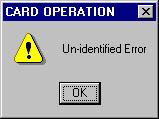Memory Card Explorer for RICOH
Memory Card Explorer for RICOH
Troubleshooting
Title: Unidentified Error
Environment: Windows 95/98, Windows Me, Windows NT4.0, Windows 2000, Windows
XP
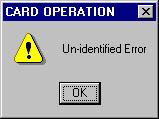
[OK] : Close this warning.
Case 1: Official or Demo Version
Cause:
You must have written data to a network card, not a memory card.
Solution / Workaround:
Make sure which type of card the slot has.
Data communication may not available at the moment.
After rebooting the OS, the network card will work normally.
Case 2: Demo Version only
Cause:
The demonstration period has expired.
This warning will occur when you try to access the PC card.
(e.g. [Operation]-[Read/Write/Compsre/Erase])
Also, the [Setup]-[Slot Priority & Card Detection] is not available.
Solution / Workaround:
Please contact the local Ricoh headquarters to obtain the official version
of this software.
[Back
to Troubleshooting Home]
[Back to MCERICOH
Home]
Copyright 2003 Ricoh Co., Ltd.
Trademark
Notices