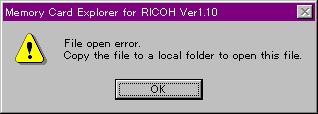Memory Card Explorer
for RICOH
Memory Card Explorer
for RICOH
Troubleshooting
Title: File open error.
Environment: Windows 95/98, Windows Me, Windows NT4.0, Windows 2000, Windows
XP
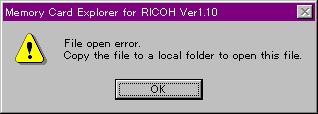
[OK] : Return to the "Open" dialog.
Cause:
When you open a file which is in a "Read-only" shared folder under Windows
9x via network, this message occurs.
This is a limitation of Visual Basic.
Solution / Workaround:
To open this file, copy the file to a local folder or a Windows NT4.0/
Windows 2000 shared folder.
Then open the file in that folders.
[Back to Troubleshooting Home]
[Back to MCERICOH
Home]
Copyright 2003 Ricoh Co., Ltd.
Trademark Notices