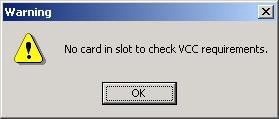Memory Card Explorer
for RICOH
Memory Card Explorer
for RICOH
Troubleshooting
Title: No card in slot to check VCC requirements.
Environment: Windows 95/98, Windows Me, Windows NT4.0, Windows 2000, Windows
XP
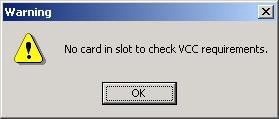
[OK] : Close the "VCC Power Levels" dialog.
Cause:
You may change the settings at the "VCC Power Levels" dialog without I/O
cards in the slot.
Solution / Workaround:
When change the settings at the "VCC Power Levels" dialog, install the
I/O card into the slot which is selected as default slot.
[Back to Troubleshooting Home]
[Back to MCERICOH Home]
Copyright 2003 Ricoh Co., Ltd.
Trademark Notices