Global
Main content
Please see the following Microsoft KB for full details.
http://support.microsoft.com/kb/2628724
IMPORTANT NOTICE: IE 7 users - please read this important note
Why aren't the pull-down menus working on the "Select a Model" page? How can I select a product and begin a search?
For some users running Microsoft Internet Explorer version 7 (IE 7), the pull-down menus on our "Select a Model" page are not working as expected. When clicked, the control will focus but not expand in size. Please see the example images below.
Expected menu function when clicked.
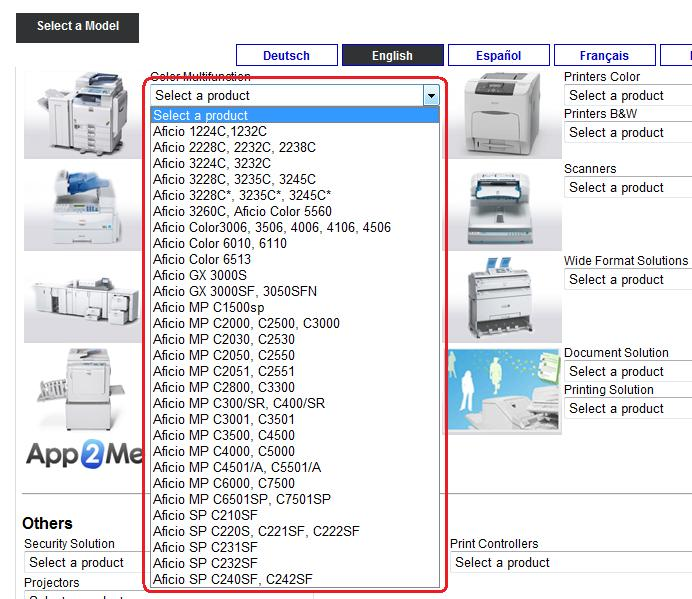
Actual menu function when clicked.
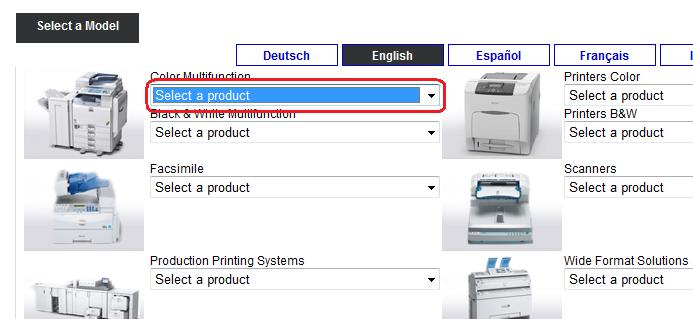
Please see the following Microsoft KB for full details.
http://support.microsoft.com/kb/2628724
As per the above KB, the permanent solutions suggested by Microsoft are:
- Upgrade to IE 8 or IE 9.
- Install the available hotfix provided by Microsoft (please see the link above).
The temporary workarounds suggested by Microsoft are:
- Use the mouse wheel or up/down arrows to make a selection.
- Enable the "Allow script-initiated windows without size or position constraints" Internet security setting as per the following procedure.
- Ensure that all Internet Explorer windows are closed.
- Click "Start" > "Control Panel" > "Internet Options" and select the "Security" tab.
- Select the "Internet" security zone and then click "Custom level...".
- Enable the "Allow script-initiated windows without size or position constraints" setting.
- Click "OK" to close the menu and save changes.
- Open Internet Explorer and visit the website again. The menus should work as expected.

One further alternative would be to use a different browser such as Firefox to view this site.
Our developers are attempting to find a more transparent solution but for now, please use one of the fixes mentioned above.
We sincerely apologize for any inconvenience caused by this issue.