When a Deviation in Color Registration Appears
You may need to adjust the color registration after moving the machine or printing documents repeatedly. Execute [Color Registration] to perform adjustment. The adjustment process takes approximately 20 seconds.
Perform [Color Registration] in [Settings] [Maintenance].
[Maintenance].
 Press [Settings] on the Home screen.
Press [Settings] on the Home screen.
 Press [Maintenance]
Press [Maintenance] [Color Registration].
[Color Registration].
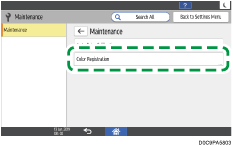
 Press [OK].
Press [OK].
 Press [Home] (
Press [Home] ( ) after performing the adjustment.
) after performing the adjustment.

When “The printing speed is now being limited because the internal cooling fan is active”, the message [Color Registration] cannot be executed. Wait until the message disappears, and then execute the function.
