Connecting a USB Cable
You can use two types of USB interfaces on the machine: the USB2.0 Interface Type A and USB2.0 Interface Type B.
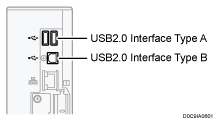

If you connect equipment that is not explained in this manual to the machine, it may cause problems.
USB2.0 Interface Type A
Use it to connect a digital camera, or IC card reader.
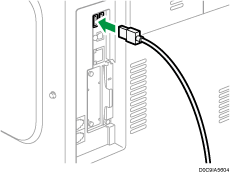
USB2.0 Interface Type B
Use it to connect to the computer.

 (mainly Europe)
(mainly Europe)To connect to the computer with the USB interface, set [Settings]
 [System Settings]
[System Settings] [Network/Interface]
[Network/Interface] [USB Port] to [Active].
[USB Port] to [Active].
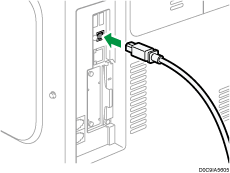

Use a cable of 5 m (197 inches) or less for USB 2.0 interface (B connector).
