Answering a Phone Call on the Machine
Connect an external telephone to use the machine as a telephone. You can listen for the sender's voice on the receiver before receiving a fax.
You can switch the reception mode automatically based on the time of the day.
When receiving a call using a line other than the standard G3 line, the machine always receives faxes using Auto Reception.

An external telephone is required to use this machine as a telephone.
Selecting the Reception Mode
Specify the reception mode in [Fax Settings] [Reception Settings]
[Reception Settings] [Reception Mode Settings]
[Reception Mode Settings] [Switch Reception Mode].
[Switch Reception Mode].
Fax usage status | Suitable reception mode |
|---|---|
You also receive a phone call | Manual Reception The machine rings the telephone when it receives an incoming call. Pick up the receiver to answer the phone. If the phone call is from a fax machine, check that your machine is in the Fax mode and an original is not placed, press [Start], and then put down the receiver. |
You only receive faxes | Auto Reception The machine answers all incoming phone calls and receives faxes automatically. Use this setting on a dedicated fax line. |
Switching the Reception Mode Automatically Based on the Time of the Day
The machine switches the reception mode at the specified time automatically. For example, configure the machine to switch to Manual Reception during office hours and to Auto Reception in the night or on weekends. You can switch the mode up to twice a day. You can also specify the days of the week to switch the mode.
 Press [Settings] on the Home screen.
Press [Settings] on the Home screen.
 Press [Fax Settings] on the Settings screen.
Press [Fax Settings] on the Settings screen.
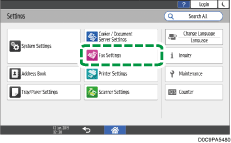
 Press [Reception Settings]
Press [Reception Settings] [Reception File Settings]
[Reception File Settings] [Output Mode Switch Timer] to display the Output Mode Switch Timer screen.
[Output Mode Switch Timer] to display the Output Mode Switch Timer screen.
 Press [Use] and then specify the day of the week and time to switch the reception mode.
Press [Use] and then specify the day of the week and time to switch the reception mode.
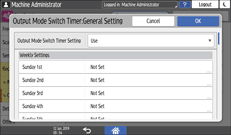
Switching the modes within the day
Specify the time to switch the reception mode and the reception mode to use beginning the specified time in [1st] and [2nd] for the day of the week to change the mode. To keep the same reception mode after switching to it, enter the same time in [1st] and [2nd] and specify the same reception mode for both settings.
Switching the mode over two consecutive days
Specify the day of the week to switch the reception mode for the first time and the day to switch the mode again in [1st], and specify the time to switch the mode and the mode to select from the specified time for each day.
 Press [OK].
Press [OK].
 Press [Home] (
Press [Home] ( ) after specifying the settings.
) after specifying the settings.
