Stapling Copied Pages (IM C400SRF Only)
When copying an original consisting of more than one page, you can staple each copy together as a set.
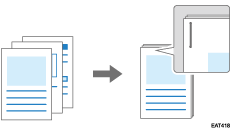
For details about the paper size and number of sheets that can be stapled, see the following section:

You cannot staple paper placed in the bypass tray.
 Press [Copy] on the Home screen.
Press [Copy] on the Home screen.
 Press [Staple: Top1] on the Copy screen.
Press [Staple: Top1] on the Copy screen.
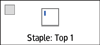
 Place the original.
Place the original.
When specifying the staple function, place the original in the correct orientation.
 Press [Start].
Press [Start].
When placing the originals on the exposure glass, press [Finish Scn] after scanning all of the originals.

To copy originals in different sizes and staple the copied paper, specify [Letter/Legal Mixed Sizes], and then specify the output paper size. You can staple paper copied from a mixture of 81/2 × 11 and 81/2 × 14 size originals.
