Copying Mixed-size Originals  (mainly North America)
(mainly North America)
You can place a mixture of 81/2 × 11![]() (LT) and 81/2 × 14
(LT) and 81/2 × 14![]() (LG) size originals in the ADF at the same time and copy them (Letter/Legal Mixed Sizes).
(LG) size originals in the ADF at the same time and copy them (Letter/Legal Mixed Sizes).
You can use this function when copying at 100% from the ADF.

When placing originals of different sizes in the ADF without specifying [Letter/Legal Mixed Sizes], paper may become jammed or parts of the original may not be copied.
 Load 81/2 × 11
Load 81/2 × 11![]() and 81/2 × 14
and 81/2 × 14![]() size paper into the paper trays.
size paper into the paper trays.
 Press [Copy] on the Home screen.
Press [Copy] on the Home screen.
 Press [Original Size] on the Copy screen.
Press [Original Size] on the Copy screen.
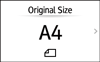
If the key is not displayed, select it from [Original Setting].
 Press [Letter/Legal Mixed Sizes].
Press [Letter/Legal Mixed Sizes].
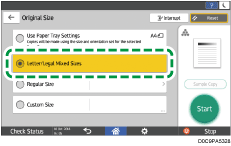
 Select a paper tray that contains either 81/2 × 11
Select a paper tray that contains either 81/2 × 11![]() or 81/2 × 14
or 81/2 × 14![]() size paper.
size paper.
 Place the original in the ADF.
Place the original in the ADF.
Align the left edges of the original.
When you copy combining [Letter/Legal Mixed Sizes] and [1 sided 2 sided], be sure to set an original of the same size for the front and back sides. If the size of the original cannot be the same, insert a blank sheet for adjustment.
2 sided], be sure to set an original of the same size for the front and back sides. If the size of the original cannot be the same, insert a blank sheet for adjustment.
 Press [Start].
Press [Start].

It takes more time to print or read.
