Copying onto Envelopes
To copy onto envelopes, load them in the bypass tray.

The Duplex Copy function cannot be used for envelopes. If Duplex Copy is specified, press the key to cancel the setting.
 Press [Copy] on the Home screen.
Press [Copy] on the Home screen.
 Place the envelope in the bypass tray with the copying side face down.
Place the envelope in the bypass tray with the copying side face down.
Envelope Orientation and Recommended Status
The [Bypass Tray Paper Settings] screen is displayed.
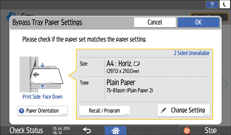
 Press [Change Setting].
Press [Change Setting].
 Select [Envelope], and then proceed to the next screen.
Select [Envelope], and then proceed to the next screen.
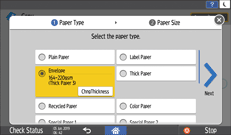
To change the envelope weight, press [ChngThickness] to specify the weight.
 Select the size of the envelope that you have placed in the bypass tray, and then press [OK].
Select the size of the envelope that you have placed in the bypass tray, and then press [OK].
When you select [Custom Size], enter the envelope size. Measure the size of the envelope with its flap closed.
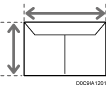
 Confirm the settings in the [Bypass Tray Paper Settings] screen, and then press [OK].
Confirm the settings in the [Bypass Tray Paper Settings] screen, and then press [OK].
 Place the original on the exposure glass.
Place the original on the exposure glass.
 Press [Start].
Press [Start].
