Programming the Realm
A realm is the network area in which Kerberos authentication is used. To use Kerberos authentication as the authentication method for LDAP authentication, program the Realm to identify the network area.
Program the Realm Name and KDC (Key Distribution Center) server information under [System Settings].
 Log in to the machine as the machine administrator on the control panel.
Log in to the machine as the machine administrator on the control panel.
 On the Home screen, press [Settings].
On the Home screen, press [Settings].
 Press [Machine Features Settings].
Press [Machine Features Settings].
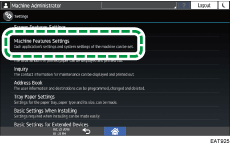
 Press [System Settings]
Press [System Settings] [Administrator Tools] tab
[Administrator Tools] tab  [Program / Change / Delete Realm] to display the Realm Program screen.
[Program / Change / Delete Realm] to display the Realm Program screen.
 Press [Program / Change].
Press [Program / Change].
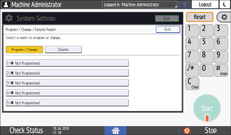
 Press [*Not Programmed], and then enter the information for the Realm to be stored.
Press [*Not Programmed], and then enter the information for the Realm to be stored.
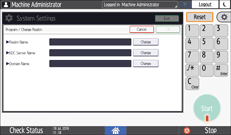
Realm Name: Enter the Realm Name or Host Name.
KDC Server Name: Enter the Host Name or IP Address of the KDC server.
Domain Name: Enter the Domain Name or Host Name corresponding to the Realm Name if the Domain Name should be specified according to the network environment.
 After completing the procedure, press [Home] (
After completing the procedure, press [Home] ( ).
).

To change or delete the programmed Realm Name, display the [System Settings]
 [Administrator Tools] tab
[Administrator Tools] tab  [Program / Change / Delete Realm] screen, press [Program / Change] or [Delete], and then select the Realm Name.
[Program / Change / Delete Realm] screen, press [Program / Change] or [Delete], and then select the Realm Name.
