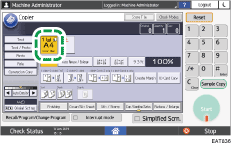Tray Paper Settings
This section describes the settings in the [Tray Paper Settings] tab under [System Settings].
Recommended Paper Sizes and Types

If the specified paper size differs from the actual size of the paper loaded in the paper tray, a misfeed might occur because the correct paper size was not detected.
Setting Items | Description |
|---|---|
Paper Tray Priority: Copier Paper Tray Priority: Fax Paper Tray Priority: Printer | If multiple trays are listed for Auto Paper Select, specify which tray is used first. Specify the paper tray to be used first for Copy, Fax, and Printer respectively.
|
Tray Paper Size(Dial set to *): Tray 1 Tray Paper Size(Dial set to *): Tray 2 Tray Paper Size(Dial set to *): Tray 3 Tray Paper Size(Dial set to *): Tray 4 Tray Paper Size(Dial set to *): Tray 5 | Specify the paper size that is not available for selection with the paper size dial on the paper tray. These setting items appear when "Asterisk" is selected by the paper size dial. |
Printer Bypass Paper Size | Specify the size of the paper loaded in the bypass tray.
|
Paper Type: Bypass Tray | Specify the type and weight of the paper loaded in the bypass tray. Specify whether to apply Duplex Print or Auto Paper Select.
|
Paper Type: Tray 1 Paper Type: Tray 2 Paper Type: Tray 3 Paper Type: Tray 4 Paper Type: Tray 5 | Specify the type and weight of the paper loaded in the paper tray. Specify whether to apply Duplex Print or Auto Paper Select.
|
Cover Sheet Tray Slip Sheet Tray | Specify when you use the cover/slip sheet different from the main sheet.
|

 (mainly Europe and Asia)
(mainly Europe and Asia) (mainly North America)
(mainly North America)