Configuring Spool Printing
The machine temporarily stores print jobs transferred from a computer before printing. Spool Printing shortens the printing process time on the computer when printing a large volume of data.

Do not turn off the power during Spool Printing. As the machine accesses the hard disk during Spool Printing, the data lamp flashes. If the power of the machine or computer is turned off during Spool Printing, the hard disk may be damaged.
Enabling Spool Printing in Web Image Monitor
 Enter "http://(IP address of the machine) or (host name)/" in the address bar of the web browser, and then press the [Enter] key.
Enter "http://(IP address of the machine) or (host name)/" in the address bar of the web browser, and then press the [Enter] key.
 Enter the user name and password to login to Web Image Monitor.
Enter the user name and password to login to Web Image Monitor.
 Click [Configuration] from the [Device Management] menu.
Click [Configuration] from the [Device Management] menu.
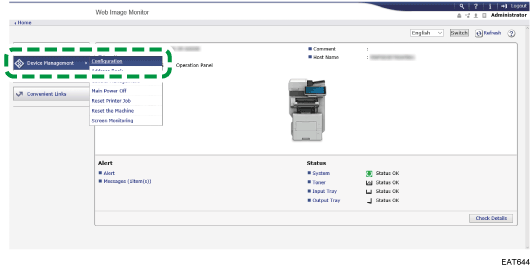
 Click [System] of "Device Settings" to check the setting of [Spool Printing].
Click [System] of "Device Settings" to check the setting of [Spool Printing].
 To enable Spool Printing, select [Active].
To enable Spool Printing, select [Active].

When Spool Printing is enabled, click [Status/Information]
 [Job]
[Job] [Spool Printing] in the menu area to check the jobs stored for Spool Printing.
[Spool Printing] in the menu area to check the jobs stored for Spool Printing.You can configure Spool Printing by telnet. For details about telnet, see the Operating Instructions for Device Monitoring on our website.
Spool Printing can be performed for data received by the following protocols: diprint, LPR, IPP, ftp, SMB (TCP/IP (IPv4)), and WSD (Printer).
