Replacing the Toner
Toner is almost depleted when the “Check you have a print cartridge replacement(s).” message is displayed. Prepare a replacement print cartridge.

Replace the toner after the message prompting replacement is displayed on the control panel.
The machine may become damaged if you use toner of a different type.
Do not turn off the power of the machine when replacing the toner. If you turn off the power when replenishing the toner, the specified settings are canceled, and printing will not resume afterwards.
Store the toner in a dry environment away from direct sunlight and generally under the temperature below 35°C (95°F).
Keep the toner horizontal when storing it.
After removing the print cartridge from the machine, do not shake it while its opening is facing downward. The remaining toner may spill out.
Do not pull out and put back the print cartridge repeatedly. The remaining toner may leak.
Follow the procedure displayed on the screen to replenish the toner.
Watching the Video for Replacing the Toner
See the video displayed on the control panel of the machine for the procedure to replace the toner.
 Press [Watch Video].
Press [Watch Video].
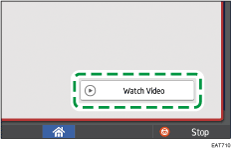
To display this screen again, press [Check Status] and then press [Check] under "Mach. Status" on the [Mach./Applic. Stat] tab.
 Press the play (
Press the play ( ) key.
) key.
 Replace the toner by following the procedure shown in the video.
Replace the toner by following the procedure shown in the video.

You can transmit data in the fax or scanner function even after the toner runs out. However, you cannot transmit a fax when the number of times of reception and transmission performed in the fax function after the toner has run out and the number of times of communication not recorded in the Records exceeds a total of 200. Replace the toner earlier.
While the message prompting you to replace the toner is displayed, Memory Storage Report for Memory Transmission will not be printed.
How to Replace the Toner
 Open the front cover.
Open the front cover.
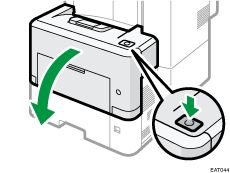
 Hold the print cartridge with one hand as you release the print cartridge lever with another hand.
Hold the print cartridge with one hand as you release the print cartridge lever with another hand.
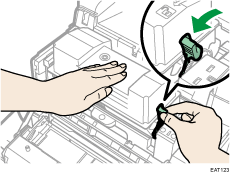
 Squeeze the clip on the print cartridge and lift it.
Squeeze the clip on the print cartridge and lift it.
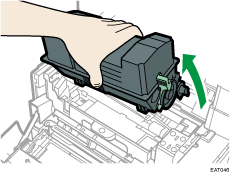
 Put the used print cartridge in a plastic bag and seal it so that the toner does not spill out.
Put the used print cartridge in a plastic bag and seal it so that the toner does not spill out.
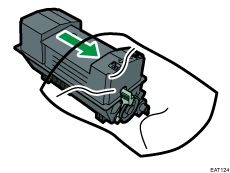
 Remove the new print cartridge from the toner kit.
Remove the new print cartridge from the toner kit.
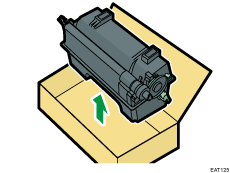
 Shake the new print cartridge at least 10 times to the left and right so that the toner inside it spreads uniformly.
Shake the new print cartridge at least 10 times to the left and right so that the toner inside it spreads uniformly.
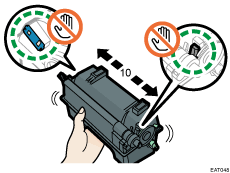
 Insert the new print cartridge into the machine.
Insert the new print cartridge into the machine.
Press the new print cartridge until it clicks into place.
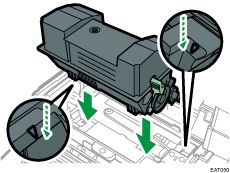
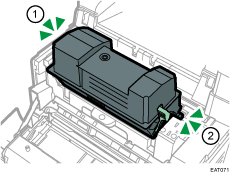
 Lock the lever of the print cartridge.
Lock the lever of the print cartridge.
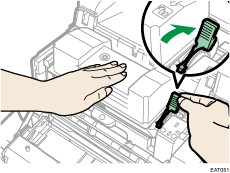
 Close the front cover.
Close the front cover.
Precautions When Storing Toner
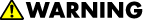
- Do not store toner (new or used) or toner containers while toner is inside in a place with an open flame. The toner can ignite and result in burns or fire.
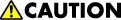
- Do not leave the following items in a place where children can reach them:
Toner (new or used)
Toner containers while toner is inside
Toner-attached parts
Precautions When Replacing the Toner
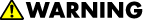
- Do not dispose of the following items into a fire. Toner will ignite on contact with naked flame and burns can result.
Toner (new or used)
Toner containers while toner is inside
Toner-attached parts
- Do not absorb spilled toner (including used toner) using a vacuum cleaner. Absorbed toner may cause ignition or explosion due to electric contact sparks inside the vacuum cleaner. However, you can use a toner-compatible industrial vacuum cleaner. When toner is spilled, remove the spilled toner using a wet cloth so that the toner is not scattered.
- The following explains the warning messages on the plastic bag used in this product's packaging:
Do not leave the polythene materials (bags, etc.) supplied with this machine close to babies and small children. Suffocation can result if polythene materials are brought into contact with the mouth or nose.
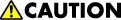
- When the following occurs while toner is handled, receive emergency measures first, and then consult a doctor if necessary.
When inhaling toner, gargle with a large amount of water and move into a fresh air environment.
When swallowing toner, dilute gastric contents with a large amount of water.
When getting toner into your eyes, flush them with a large amount of water.
- When removing jammed paper, replenishing or replacing toner (new or used), make sure not to inhale toner.
- When removing jammed paper, replenishing or replacing toner (new or used), be careful not to have toner dirt your skin or clothes.
- If toner (new or used) comes into contact with your skin or clothes and smears them, take the following actions:
If toner comes into contact with your skin, wash the affected area thoroughly with soap and water.
If toner comes into contact with your clothes, wash the stained area with cold water. Heating the stained area by applying hot water will set the toner into the fabric and removing the stain may become impossible.
- When replacing a container with toner (including used toner) or consumables with toner, be careful that the toner does not splatter. After removing used consumables and shutting the lid of the container if the lid is available, put them in a bag.
- Do not open toner containers forcibly while toner is inside, crush or squeeze them. Toner spillage can cause accidental ingestion or dirtying of clothes, hands, or floor.
Disposing Exhausted Toners
You cannot reuse exhausted toners.
When disposing a depleted print cartridge, place the cartridge in a box or plastic bag while paying attention not to spill any toner powder.
 (mainly Europe and Asia)
(mainly Europe and Asia)
If you want to discard your used toner container, please contact your local sales office. If you discard it by yourself, treat it as general plastic waste material.
 (mainly North America)
(mainly North America)
Please see our local company website for information on the recycling of supply products, or you can recycle items according to the requirements of your local municipalities or private recyclers.
