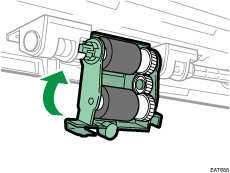Replacing the Paper Feed Roller
Replacing the Separator Roller
 Pull the tray out carefully.
Pull the tray out carefully.
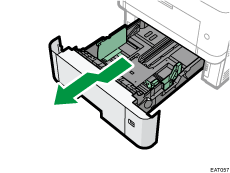
 Remove the separator roller.
Remove the separator roller.
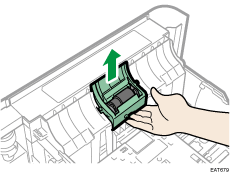
 Take out the new separator roller.
Take out the new separator roller.
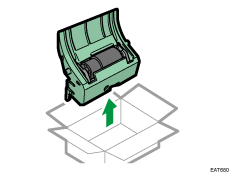
 Set the new separator roller.
Set the new separator roller.
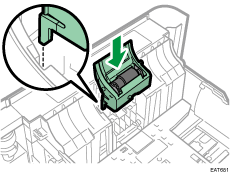
Replacing the Feed Roller
 Pull the tray out carefully.
Pull the tray out carefully.
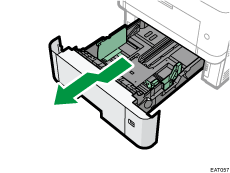
 Pinch the lever (1), and then pull it toward (2).
Pinch the lever (1), and then pull it toward (2).
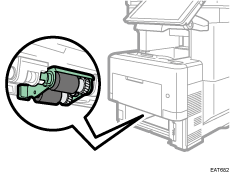
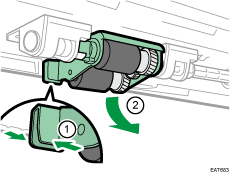
 Remove the feed roller.
Remove the feed roller.
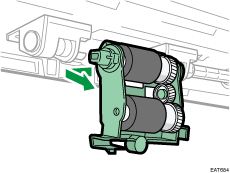
 Take out the new feed roller.
Take out the new feed roller.
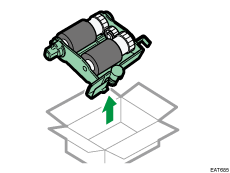
 Insert the right convex cylinder of the feed roller into the concave part of the right shaft.
Insert the right convex cylinder of the feed roller into the concave part of the right shaft.
You can rotate the right shaft to adjust the angle.
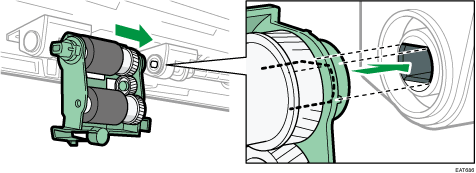
 Insert the left projection of the feed roller into the slot, and then rotate it backward.
Insert the left projection of the feed roller into the slot, and then rotate it backward.
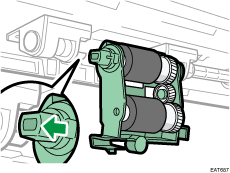
 Lift up the feed roller to attach it.
Lift up the feed roller to attach it.