Charger Output
You can specify the power of the electrostatic charger.
If irregular streaks appear on printed images, enable this function to improve print quality.
![]()
Consult your service representative before using this function.
![]() Press the [Menu] key.
Press the [Menu] key.
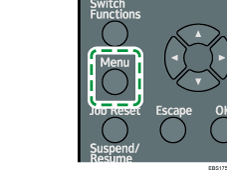
![]() Select [Maintenance], and then press the [OK] key.
Select [Maintenance], and then press the [OK] key.
![]() Select [Quality Maintenance], and then press the [OK] key.
Select [Quality Maintenance], and then press the [OK] key.
![]() Select [Charger Output], and then press the [OK] key.
Select [Charger Output], and then press the [OK] key.
![]() Select [-75 V], [-50 V], [-25 V], [Standard], [+25 V], [+50 V], or [+75 V] and then press the [OK] key.
Select [-75 V], [-50 V], [-25 V], [Standard], [+25 V], [+50 V], or [+75 V] and then press the [OK] key.
![]()
If the item you want to select is not displayed on the screen, press the [
 ] or [
] or [ ] key on the control panel to change the screen.
] key on the control panel to change the screen.
