Managing the User Information Registered Automatically
The personal information of users logging in via Windows or LDAP authentication is automatically registered in the address book. You can specify to carry over any other information of other registered users.
Automatically registered items
Login user name/Login password
Registration No.
Name (If this information cannot be obtained, the login user name is registered.)
Key Display (If this information cannot be obtained, the login user name is registered.)
Protect File(s) Permissions for Users/Groups
![]()
When specifying data carry-over of other registered users, the automatically registered information overwrites the data in "Protect File(s) Permissions for Users/Groups".
You can specify to delete old user accounts automatically if the amount of data registered in the address book has reached the limit.
Carrying Over the Data of a Specified User
![]() Log in to the machine as the user administrator from Web Image Monitor.
Log in to the machine as the user administrator from Web Image Monitor.
![]() Click [Address Book] from the [Device Management] menu.
Click [Address Book] from the [Device Management] menu.
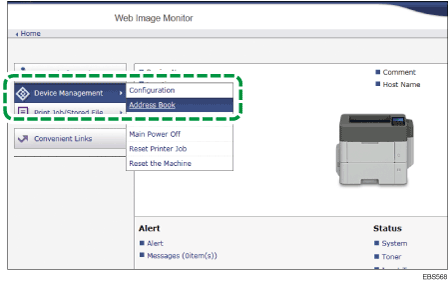
![]() Click [Data Carry-over Setting for Address Book Auto-program].
Click [Data Carry-over Setting for Address Book Auto-program].
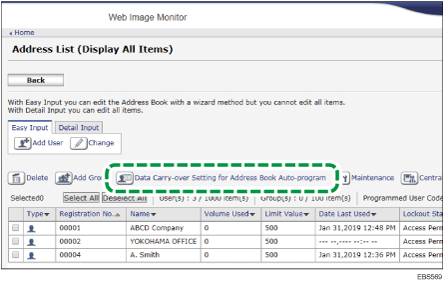
![]() Click [On] of "Carry-over Data from a Programmed Address Book" and enter the registration number of the Address Book to apply the specified setting.
Click [On] of "Carry-over Data from a Programmed Address Book" and enter the registration number of the Address Book to apply the specified setting.
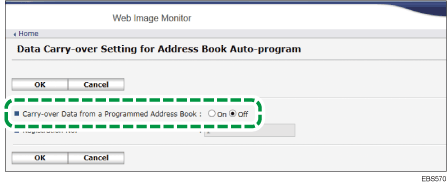
![]() Click [OK].
Click [OK].
![]() Click [Logout] and exit the Web browser.
Click [Logout] and exit the Web browser.
Deleting Data in the Address Book Automatically
You can delete old user accounts automatically to register a new user.
![]() Log in to the machine as the user administrator from Web Image Monitor.
Log in to the machine as the user administrator from Web Image Monitor.
![]() Click [Address Book] from the [Device Management] menu.
Click [Address Book] from the [Device Management] menu.
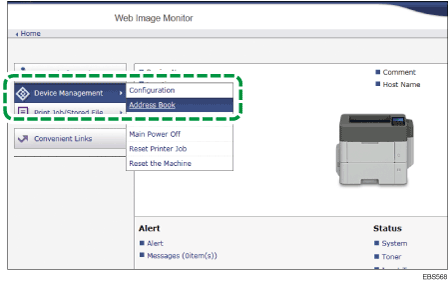
![]() Click [Maintenance].
Click [Maintenance].
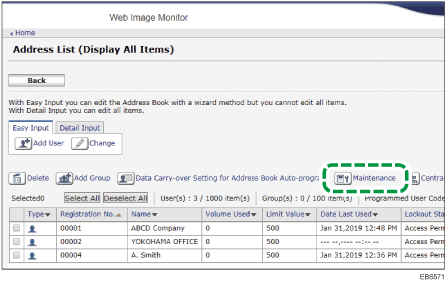
![]() Click [On] of "Auto Delete".
Click [On] of "Auto Delete".
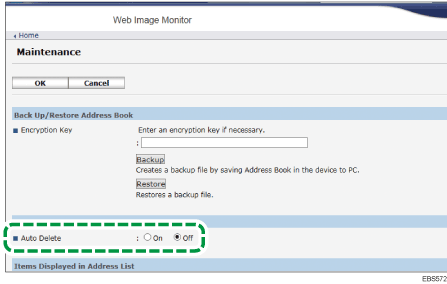
![]() Click [OK].
Click [OK].
![]() Click [Logout] and exit the Web browser.
Click [Logout] and exit the Web browser.
![]()
When specifying data carry-over of other registered users, the automatically registered information overwrites the data in "Protect File(s) Permissions for Users/Groups".
You can automatically delete old user accounts if the amount of data registered in the address book has reached the limit.
