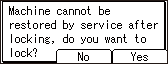Restricting Operations of the Customer Engineer without the Supervision of the Machine Administrator
You can restrict the customer engineer's access to the service mode when performing inspection or repair.
A customer engineer needs permission from the machine administrator to use the service mode. This ensures that the machine cannot be operated without the supervision of the machine administrator.
![]() Press the [Menu] key.
Press the [Menu] key.
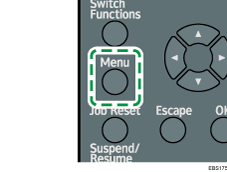
![]() Log in to the machine as the machine administrator on the control panel.
Log in to the machine as the machine administrator on the control panel.
![]() Select [Security Options], and then press the [OK] key.
Select [Security Options], and then press the [OK] key.
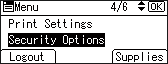
![]() Select [Service Mode Lock], and then press the [OK] key.
Select [Service Mode Lock], and then press the [OK] key.
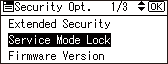
![]() Select [On], and then press the [OK] key.
Select [On], and then press the [OK] key.
![]() Press the selection key beneath [Logout].
Press the selection key beneath [Logout].
![]()
If the desired menu item is not on the screen, press the [
 ] or [
] or [ ] key on the control panel until it appears.
] key on the control panel until it appears.