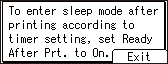Changing the Duration to Wait Before Entering Sleep Mode or Low Power Mode
When the machine is not operated for a specified period of time, the machine enters Low Power mode or Sleep mode to reduce energy consumption.
In the factory default setting, the time to wait before entering Low Power mode is set to one minute. You can change the setting to any number up to 240 minutes depending on the machine usage. In the factory default setting, the time to wait before entering Sleep mode is set to one minute. You can change the setting to any number up to 60 minutes depending on the machine usage.
Sleep Mode
![]() Press the [Menu] key.
Press the [Menu] key.
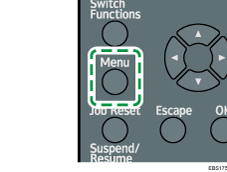
![]() Select [System], and then press the [OK] key.
Select [System], and then press the [OK] key.
![]() Select [Sleep Mode Timer], and then press the [OK] key.
Select [Sleep Mode Timer], and then press the [OK] key.
![]() Confirm that [Sleep Mode Timer] is selected, and then press the [OK] key.
Confirm that [Sleep Mode Timer] is selected, and then press the [OK] key.
![]() Press the [
Press the [![]() ] or [
] or [![]() ] key to select the length of time of no activity that the machine enters Sleep mode, and then press the [OK] key to enter the time.
] key to select the length of time of no activity that the machine enters Sleep mode, and then press the [OK] key to enter the time.
![]() Press the [Menu] key.
Press the [Menu] key.
Low Power Mode
![]() Press the [Menu] key.
Press the [Menu] key.
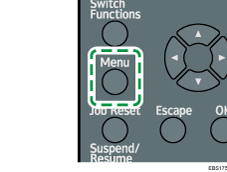
![]() Select [System], and then press the [OK] key.
Select [System], and then press the [OK] key.
![]() Select [Low Power Mode Timer], and then press the [OK] key.
Select [Low Power Mode Timer], and then press the [OK] key.
![]() Confirm that [Low Power Mode Timr On/Off] is selected, and then press the [OK] key.
Confirm that [Low Power Mode Timr On/Off] is selected, and then press the [OK] key.
![]() Select [On], and then press the [OK] key.
Select [On], and then press the [OK] key.
If [Low Power Mode Timer] is already set to [On], press the [Escape] key, and then proceed to the next step.
![]() Select [Low Power Mode Timer], and then press the [OK] key.
Select [Low Power Mode Timer], and then press the [OK] key.
![]() Press the [
Press the [![]() ] or [
] or [![]() ] key to select the length of time of no activity that the machine enters Low Power mode, and then press the [OK] key to enter the time.
] key to select the length of time of no activity that the machine enters Low Power mode, and then press the [OK] key to enter the time.
![]() Press the [Menu] key.
Press the [Menu] key.
![]()
In Sleep mode, you can print received documents from the computer.
If the item you want to select is not displayed on the screen, press the [
 ] or [
] or [ ] key on the control panel to change the screen.
] key on the control panel to change the screen.