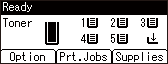Logging In from the Control Panel
When the machine is configured by the administrator to restrict use by unauthorized users, you must authenticate your login information before starting the operation.
The authentication methods are described below.
When Basic Authentication, Windows Authentication, or LDAP Authentication is configured on the machine, enter the user name and password for authentication to log in to the machine before starting operation.
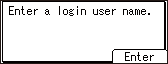
If User Code Authentication is active, specify the user code in the printer properties of the printer driver. For details, see the printer driver Help.
To prevent use of the machine by an unauthorized person, always log out when you have finished using the machine.
![]()
Ask the administrator for the login user name, login password, and user code.
Verifying Users to Operate the Machine (User Authentication)
Logging In by Entering the User Name and Password
Enter the authentication information using the keyboard displayed on the control panel.
![]() Press the selection key beneath [Enter].
Press the selection key beneath [Enter].
![]() Press the [
Press the [![]() ], [
], [![]() ], [
], [![]() ] or [
] or [![]() ] key to select the user name, and then press the [OK] key to enter it.
] key to select the user name, and then press the [OK] key to enter it.
![]() Press the selection key beneath [Accept].
Press the selection key beneath [Accept].
![]() Press the selection key beneath [Enter].
Press the selection key beneath [Enter].
![]() Press the [
Press the [![]() ], [
], [![]() ], [
], [![]() ] or [
] or [![]() ] key to select a password, and then press the [OK] key to enter it.
] key to select a password, and then press the [OK] key to enter it.
![]() Press the selection key beneath [Accept].
Press the selection key beneath [Accept].
![]()
If the item you want to select is not displayed on the screen, press the [
 ] or [
] or [ ] key on the control panel to change the screen.
] key on the control panel to change the screen.To log out from the machine, press the [Menu] key, press the selection key beneath [Logout], and then press the selection key beneath [Yes].
Changing the Login Password
When Basic Authentication, Windows Authentication, or LDAP Authentication is configured on the machine, change the password periodically to prevent use of the machine by an unauthorized person.
Passwords can contain the following characters. Make the password difficult to guess.
Uppercase letters: A to Z (26 characters)
Lowercase letters: a to z (26 characters)
Numbers: 0 to 9 (10 characters)
Symbols: (space) ! “ # $ % & ‘ ( ) * + , – . / : ; < = > ? @ [ \ ] ^ _ ` { | } ~ (33 characters)
You can change the login password in Web Image Monitor.