If an updated version of RICOH Unified Communication System 360 VR Live is available, a dialog box is displayed when RICOH Unified Communication System 360 VR Live is started.
![]()
During the update, do not terminate RICOH Unified Communication System 360 VR Live or turn the computer off.
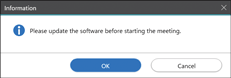
When [OK] is tapped on this dialog box, the updating is started.
When RICOH Unified Communication System 360 VR Live is updated successfully, it is automatically restarted.
![]()
When an update dialog box is displayed, it is recommended to update RICOH Unified Communication System 360 VR Live to the latest version.
Depending on the version, RICOH Unified Communication System 360 VR Live may not be available without updating.

