You can initiate a call to a contact's RICOH Unified Communication System 360 VR Live, RICOH Unified Communication System or RICOH Unified Communication System Apps. When the contact answers the call, a connection is started.
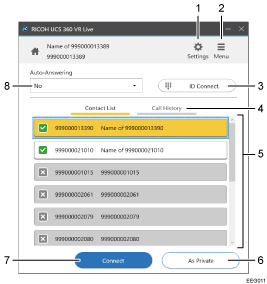
[Settings]
Displays the [Settings] screen as a pop-up. For details, see Configuring the Application.
[Menu]
The following menus are displayed:
Address Book/Account
Displays the Address Book/Account Setting screen.
Service Status Check
Displays the server operating status of RICOH Unified Communication System.
News
Displayed when new news is available. When tapped, a notification screen is displayed.
Logout
Logs you out of RICOH Unified Communication System 360 VR Live.
[ID Connect.]
Displays a screen to connect to a contact ID.
Call History
Displays a list of previously connected contacts.
The list contains the contact IDs of the contacts and their connection date and times.
Up to 50 of the last connected contacts are displayed.
Contact List
Displays a list of contacts whose contact IDs are registered in Address Book. The list contains the contact IDs and contact names of the contacts.
[As Private]
Starts a meeting with the number of contacts limited.
For details, see Limiting the number of contacts.
[Connect]
Initiates a call to a selected contact. When the contact answers the call, the meeting is started.
Auto-Answering
When set to [Yes], the system automatically answers a call even from an unregistered contact.
When set to [Only from Registered Contact], the system automatically answers a call from a registered contact. The system also displays a dialog box to ask whether to answer a call from an unregistered contact.
When set to [No], the system displays a dialog box to ask whether to answer a call even from a registered contact.

