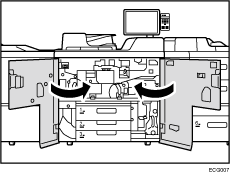![]() Open the front covers.
Open the front covers.
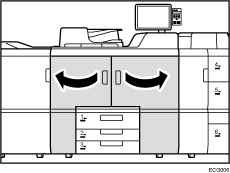
![]() Pull down the levers C1 and C2, and then pull the drawer out completely until it stops.
Pull down the levers C1 and C2, and then pull the drawer out completely until it stops.
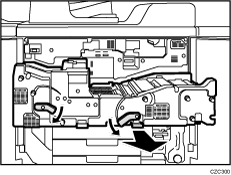
![]() Pull up and open the cover B6.
Pull up and open the cover B6.
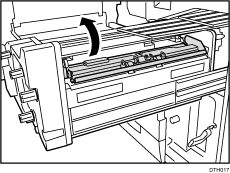
![]() Clean the rollers while turning the knob B2. Clean the sensors and guide boards also.
Clean the rollers while turning the knob B2. Clean the sensors and guide boards also.
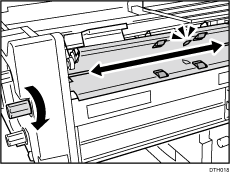
![]() Close the cover B6.
Close the cover B6.
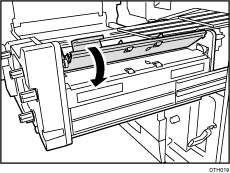
![]() Clean the rollers and sensors.
Clean the rollers and sensors.
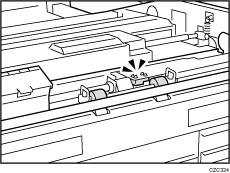
![]() Pull down and open the cover B3.
Pull down and open the cover B3.
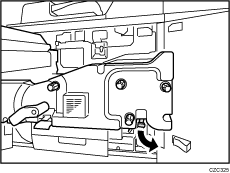
![]() Clean the rollers while turning the knob B1. Clean the sensors and guide boards also.
Clean the rollers while turning the knob B1. Clean the sensors and guide boards also.
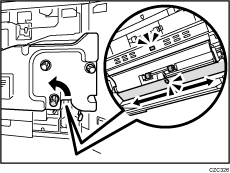
![]() Close the cover B3.
Close the cover B3.
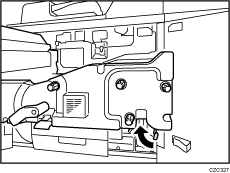
![]() Remove the 2 screws, and then remove the cover.
Remove the 2 screws, and then remove the cover.
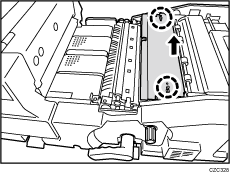
![]() Remove the 2 screws, and then remove the dust catcher.
Remove the 2 screws, and then remove the dust catcher.
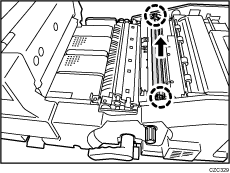
![]() Clean the dust catcher.
Clean the dust catcher.
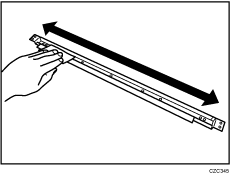
![]() Clean the roller while turning the knob B5. Clean the sensor, guide board, and roller in the paper transfer unit also.
Clean the roller while turning the knob B5. Clean the sensor, guide board, and roller in the paper transfer unit also.
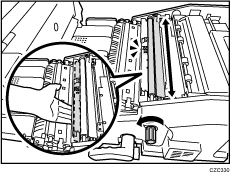
![]() Attach the dust catcher, and then secure it with the 2 screws.
Attach the dust catcher, and then secure it with the 2 screws.
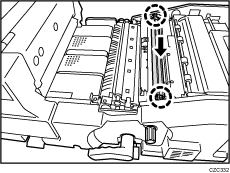
![]() Attach the cover, aligning the notch on the cover with the claw, and then secure it with the 2 screws.
Attach the cover, aligning the notch on the cover with the claw, and then secure it with the 2 screws.
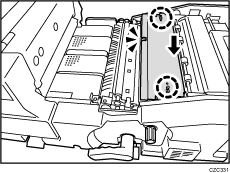
![]() Pull down the levers Z2 and Z3.
Pull down the levers Z2 and Z3.
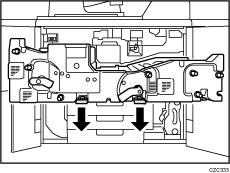
![]() Clean the left-hand side rollers while turning the knob Z1. Clean the left-hand side sensors and guide boards also.
Clean the left-hand side rollers while turning the knob Z1. Clean the left-hand side sensors and guide boards also.
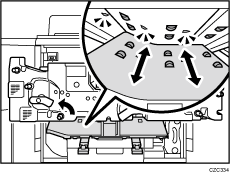
![]() Clean the right-hand side rollers, sensors, and guide boards.
Clean the right-hand side rollers, sensors, and guide boards.
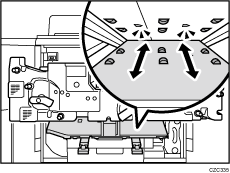
![]() Pull up the levers Z2 and Z3.
Pull up the levers Z2 and Z3.
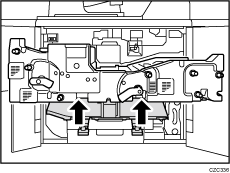
![]() Clean the sensor and guide board on the entrance of the fusing unit.
Clean the sensor and guide board on the entrance of the fusing unit.
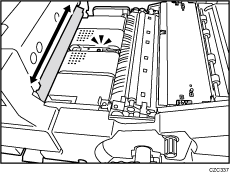
![]() Pull up and open the cover D2.
Pull up and open the cover D2.
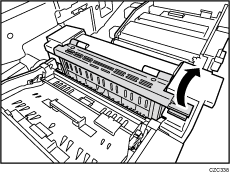
![]() Clean the sensor and guide board.
Clean the sensor and guide board.
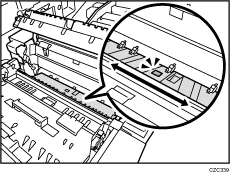
![]() Close the cover D2.
Close the cover D2.
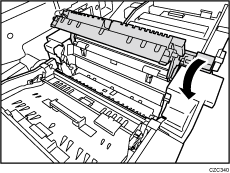
![]() Pull up and open the cover D3.
Pull up and open the cover D3.
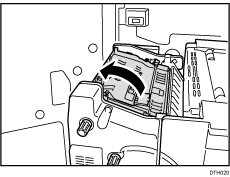
![]() Clean the rollers while turning the knob D1. Clean the sensors and guide boards also.
Clean the rollers while turning the knob D1. Clean the sensors and guide boards also.
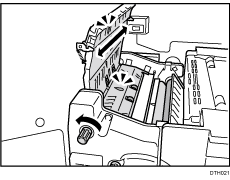
![]() Close the cover D3.
Close the cover D3.
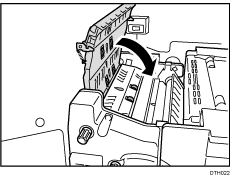
![]() Pull down and open the cover D4.
Pull down and open the cover D4.
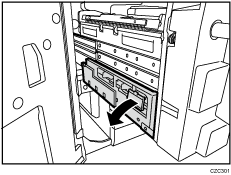
![]() Clean the rollers, sensor, and guide boards.
Clean the rollers, sensor, and guide boards.
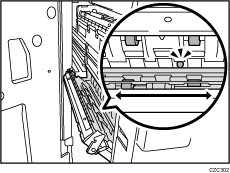
![]() Clean the antistatic brushes.
Clean the antistatic brushes.
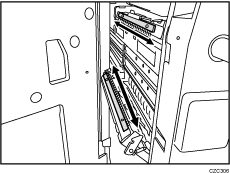
![]() Close the cover D4.
Close the cover D4.
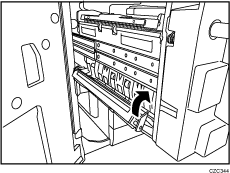
![]() Push the drawer back into the machine.
Push the drawer back into the machine.
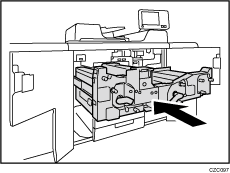
![]() Pull up the levers C1 and C2.
Pull up the levers C1 and C2.
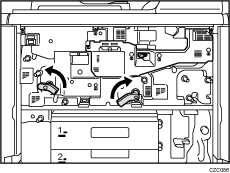
![]() Close the front covers.
Close the front covers.