![]() Is it possible to pull out the drawer unit inside the main unit and operate the lever of the paper transfer unit?
Is it possible to pull out the drawer unit inside the main unit and operate the lever of the paper transfer unit?
Yes |
Go to the next step. |
No |
Contact your service representative. |
![]() Open the front cover, then pull out the drawer unit.
Open the front cover, then pull out the drawer unit.
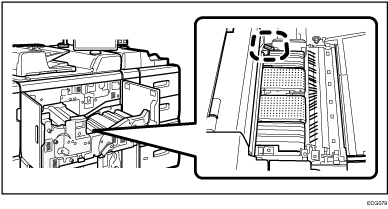
The lever is located in the recess of the drawer unit.
![]() Lower the lever in the direction of the arrow.
Lower the lever in the direction of the arrow.
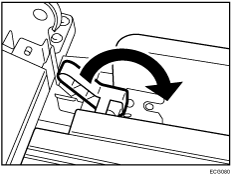
![]() Check that the indicator decal on the back of the lever is visible.
Check that the indicator decal on the back of the lever is visible.
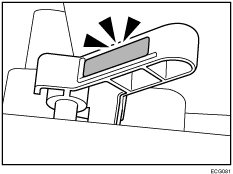
The height of the paper transfer unit is changed to allow the applicable types of paper to be fed.
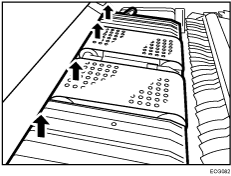
![]() Print the image. Is the problem resolved?
Print the image. Is the problem resolved?
Yes |
Finished! |
No |
Contact your service representative. |
![]()
To feed paper other than the target paper after printing, return the lever to its original position. When lever operation is performed when feeding paper other than the target paper, it may cause a paper jam in the post-processing device.
