Adjust the horizontal position of the punch holes when using Finisher SR5110 or Booklet Finisher SR5120.
Press [![]() ] to move the position toward the top edge (left) relative to the paper feed direction, or [
] to move the position toward the top edge (left) relative to the paper feed direction, or [![]() ] to move it toward the bottom edge (right).
] to move it toward the bottom edge (right).
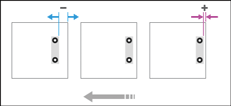
Setting Items |
Default Value |
Max. Value |
Min. Value |
Step |
Unit |
|---|---|---|---|---|---|
[2 Holes JP/ EU] |
0.0 |
4.0 |
-4.0 |
0.5 |
mm |
[3 Holes US] |
|||||
[4 Holes EU] |
|||||
[4 Holes NE] |
|||||
[2 Holes US] |
