Changing to Extended Features from the Control Panel
To begin using extended features, press the extended features icon on the Home screen, which allows you to select the feature you want to use.
![]() Press the [Home] key.
Press the [Home] key.
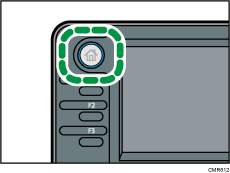
![]() Press the feature you want to use.
Press the feature you want to use.

![]()
Items displayed on the Home screen differ according to the type and number of installed extended features, etc.
Ask the administrator about general operations of extended features.
The number of icons that can be displayed on the [Home] screen differs depending on the screen type. The simple screen can display up to 3 icons, and the initial screen can display up to 6 icons. If more than 3 or 6 extended features are installed, you can scroll the [Home] screen up and down by pressing [
 ] and [
] and [ ] on the right.
] on the right.
