Other Screens on the Control Panel
The [Install], [Uninstall], [Additional Program Startup Setting], [Install Additional Program], [Uninstall Additional Program], and [Additional Program Info] screens are unavailable.
For information about these settings, consult your service representative.
Install Screen
This screen allows you to install extended features.
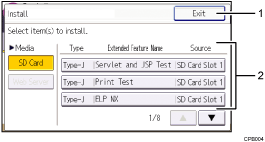
[Exit]
Press this to quit Extended Feature Settings screen.
Extended features list
Displays a list of installable extended features.
Media
Select the storage media to install extended features.
Type
Displays the types of extended features.
For details about the types of extended features, see Types of the Extended Features.
Extended Feature Name
Displays the names of extended features.
Source
Displays the storage location to install extended features.
Uninstall Screen
This screen allows you to uninstall extended features.
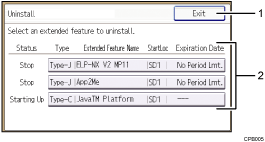
[Exit]
Press this to quit Extended Feature Settings screen.
Extended feature list
Displays a list of the installed extended features.
Status
Displays the status of extended features.
For details about the status of extended features, see Extended Feature Status.
Type
Displays the types of extended features.
For details about the types of extended features, see Types of the Extended Features.
Extended Feature Name
Displays the names of extended features.
StartLoc
Displays the locations where extended features are installed.
Expiration Date
Displays the expiration date for the extended feature.
If no expiration date has been set, "No Period Lmt." is displayed. If the expiration date information could not be obtained, "Unknown" is displayed.
Additional Program Startup Setting Screen
This screen allows you to start and quit installed additional programs.
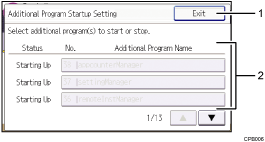
[Exit]
Press this to quit Extended Feature Settings screen.
List of additional programs
Displays a list of additional programs that are installed.
Status
Displays the status of additional programs.
Starting Up
Additional programs are enabled.
Stop
Additional programs are disabled.
Suspend
Additional programs are enabled but are in standby status. You must reboot the machine before using these features.
No.
Displays the ID of each additional program that is installed.
Additional Program Name
Displays the names of additional programs.
Install Additional Program Screen
This screen allows you to install additional programs.
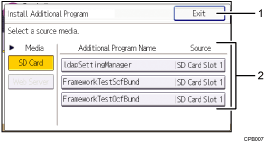
[Exit]
Press this to quit Extended Feature Settings screen.
Additional program list
Displays a list of installable additional programs.
Media
Select the storage media to install additional programs.
Additional Program Name
Displays the names of additional programs.
Source
Displays the storage location to install additional programs.
Uninstall Additional Program Screen
This screen allows you to uninstall additional programs.
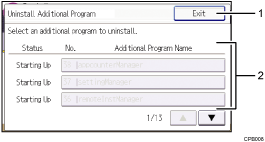
[Exit]
Press this to quit Extended Feature Settings screen.
Additional program list
Displays a list of the installed additional programs.
Status
Displays the status of additional programs.
Starting Up
Additional programs are enabled.
Stop
Additional programs are disabled.
No.
Displays the ID of each additional program that is installed.
Additional Program Name
Displays the names of additional programs.
Additional Program Info Screen
This screen allows you to check the details of each additional program that is installed.
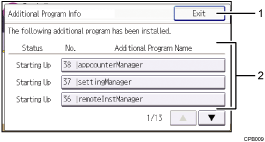
[Exit]
Press this to quit Extended Feature Settings screen.
Additional program list
Displays a list of the installed additional programs.
Status
Displays the status of additional programs.
Starting Up
Additional programs are enabled.
Stop
Additional programs are disabled.
No.
Displays the ID of each additional program that is installed.
Additional Program Name
Displays the names of additional programs.
