Specifying Log Collect Settings
![]() Press the [Menu] key.
Press the [Menu] key.
![]() Log in as the machine administrator.
Log in as the machine administrator.
For details on how to log in, see Administrator Login Method.
![]() Press the [
Press the [![]() ] or [
] or [![]() ] key to select [Security Options], and then press the [OK] key.
] key to select [Security Options], and then press the [OK] key.
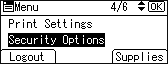
![]() Press the [
Press the [![]() ] or [
] or [![]() ] key to select [Collect Logs], and then press the [OK] key.
] key to select [Collect Logs], and then press the [OK] key.
![]() Press the [
Press the [![]() ] or [
] or [![]() ] key to select the log that you want to collect, and then press the [OK] key.
] key to select the log that you want to collect, and then press the [OK] key.
![]() Press the [
Press the [![]() ] or [
] or [![]() ] key to select [Active], and then press the [OK] key.
] key to select [Active], and then press the [OK] key.
If the confirmation screen appears, press the selection key beneath [Exit].
![]() Log out.
Log out.
For details about logging out, see Administrator Logout Method.
![]() Turn off the main power switch, and then turn the main power switch back on.
Turn off the main power switch, and then turn the main power switch back on.
For details about turning off the power, see "Turning On/Off the Power", Operating Instructions.
