Normal Mode
![]() Select [Maintenance]
Select [Maintenance] Press [OK]
Press [OK]
![]() Select [Quality Maintenance]
Select [Quality Maintenance] Press [OK]
Press [OK]
![]() Select [Manual Color Registration]
Select [Manual Color Registration] Press [OK]
Press [OK]
![]() Select [Normal Mode]
Select [Normal Mode] Press [OK]
Press [OK]
![]() Press [Print]
Press [Print]
A test page is printed. Three types of test patterns, H-L (horizontal registration on the left side), V (vertical registration), and H-R (horizontal registration on the right side), are printed on a single sheet of paper.
The screen returns to the previous display after the test page is printed.
![]() For each item on the test page, check the number or letter ([I]-[9]) at the spot where the upper and lower lines or left and right lines are aligned precisely with each other.
For each item on the test page, check the number or letter ([I]-[9]) at the spot where the upper and lower lines or left and right lines are aligned precisely with each other.
The number or letter displayed at the spot where the upper and lower lines or left and right lines are aligned precisely with each other indicates the value to be specified for compensation.
Compensation is not needed if the lines at the "0" position are aligned precisely with each other.
In the example below, "B" is to be specified because the lines at "B" are aligned precisely.
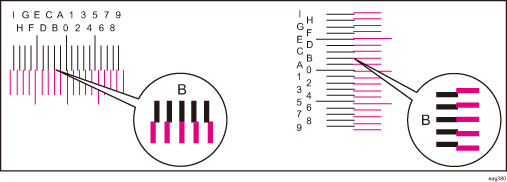
![]() Select each item ([MH-L] to [YV])
Select each item ([MH-L] to [YV])  Press [OK]
Press [OK] Select the number or letter indicated on the test pattern ([I] to [9])
Select the number or letter indicated on the test pattern ([I] to [9])  Press [OK]
Press [OK] Press [Apply]
Press [Apply]
Repeat the procedure for each item.
