Paper Misfeed Message (B) (Z)
Remove the jammed paper from inside the printer.
![]() Open the rear cover.
Open the rear cover.
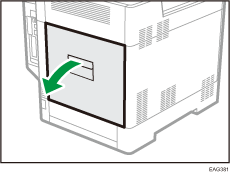
![]() Pull out the paper jammed in the exit port carefully.
Pull out the paper jammed in the exit port carefully.
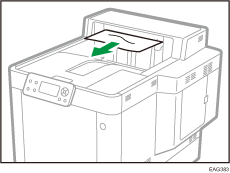
![]() Lower the "A1" lever and pull out the jammed paper carefully.
Lower the "A1" lever and pull out the jammed paper carefully.
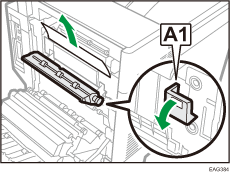
![]() Pull out the paper in the lower part carefully.
Pull out the paper in the lower part carefully.
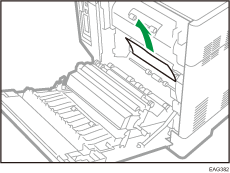
![]() When you cannot find or pull out the jammed paper, hold "A2" on the left and right sides and pull out the transport guide.
When you cannot find or pull out the jammed paper, hold "A2" on the left and right sides and pull out the transport guide.
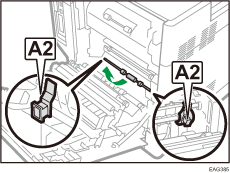
![]() Pull out the jammed paper carefully, and then return the transport guide to its original position.
Pull out the jammed paper carefully, and then return the transport guide to its original position.
For error (B), proceed to Step 9.
![]() Raise the "A3" lever.
Raise the "A3" lever.
To avoid paper jams, make sure the tray is securely inserted.
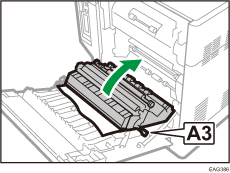
![]() Pull out the jammed paper carefully, and then return the "A3" lever to its original position.
Pull out the jammed paper carefully, and then return the "A3" lever to its original position.
![]() Push the area marked "PUSH" to close the rear cover.
Push the area marked "PUSH" to close the rear cover.
