Checking the Contents of the Box
Check the items that come with the printer. Make sure that you find all the items listed below.
![]()
Check that the box contains all items listed below. If there are any missing or defective items, contact your sales representative.
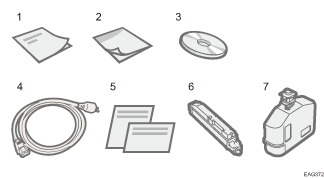
Manual: "Safety Information"
Manual: "Quick Installation Guide"
CD-ROM: "Setup Guide"
Power Cord
Additional Documentation
Print Cartridge: Black (K), Cyan (C), Magenta (M), Yellow (Y)
Waste Toner Bottle
![]()
This package does not include an interface cable. Purchase one as necessary to connect to the printer.
