Printable Area and Margin
Tray 1–3
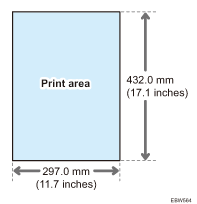
Bypass Tray
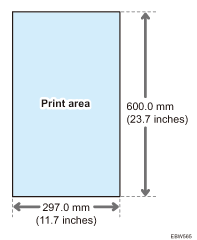
![]()
The machine does not support margin-less printing. To minimize the margins, specify the maximum printable area with the settings on the printer driver.
The maximum width of the printable area perpendicular to the feeding direction is 297 mm (11.7 inches). Printing starts from the upper left corner of the paper in relation to the feed direction. Accordingly, the right and bottom edges of an image will be cropped if the width of the image exceeds the maximum width of a printable area.
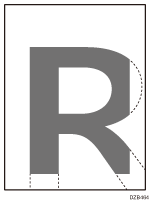
The printable area may vary due to the paper size or settings of the printer driver.
The outside of the printable area can be printed due to the settings of the printer driver or printing condition; however, the print result may be different from the intended one or the paper may not be fed correctly.
