Checking the Counter of the Machine
"Total Counter" tracks the numbers of prints / copies.
The value of the counter increases by one for each single printed surface. When duplex printing is performed, the counter increases by two.
Confirming the Counter
![]() Press [Settings] on the Home screen.
Press [Settings] on the Home screen.
![]() Press [Counter] on the Settings screen.
Press [Counter] on the Settings screen.
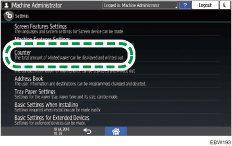
![]() Confirm the counter.
Confirm the counter.
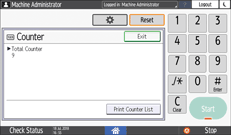
To print the counter value, press [Print Counter List].
![]() Press [Home] (
Press [Home] ( ) after confirming the counter.
) after confirming the counter.
