Pressing an OK Stamp on Pages Scanned for Fax
You can apply a circular stamp (OK stamp) on the scanned pages. The stamp indicates that the page in the original was scanned and stored in the memory properly when using Memory Transmission.
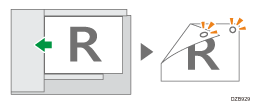
The stamp will be applied near the bottom edge of the scanned side.
When scanning both sides of the original, it will be applied on both sides.
![]() Press [Fax] on the Home screen.
Press [Fax] on the Home screen.
![]() Place an original in the ADF.
Place an original in the ADF.
![]() Press [Settings] on the fax screen and select the [Stamp] check box.
Press [Settings] on the fax screen and select the [Stamp] check box.

![]() Configure the scan settings.
Configure the scan settings.
Sending a Fax at the Image Quality Suitable for the Original
![]() After configuring the send settings, specify the destination on the fax screen, and send the fax.
After configuring the send settings, specify the destination on the fax screen, and send the fax.
![]()
Replace the cartridge when the OK stamps appear faint.
