Sending a Fax
You can scan an original and send it to a fax device at the destination via the telephone line.
A fax is sent over a public telephone line to the destination. Specify the fax number (telephone number) of the destination.
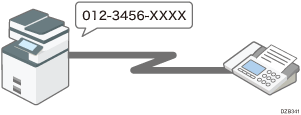
Basic Procedure for Transmitting Faxes
Connect an external telephone to talk to a person at the destination.
Call charges are incurred depending on the telephone service contract and the distance to the destination.
Advantages of Memory Transmission
The machine stores the scanned original in the memory temporarily and then sends it (Memory Transmission). When sending a document with many pages, the machine dials the destination number and starts transmission before scanning all pages of the original is completed (Parallel Memory Transmission).
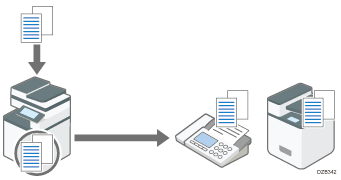
Basic Procedure for Transmitting Faxes
You can use the following useful features when sending a fax:
The machine tries redialing automatically when the line at the destination is busy or a transmission error occurs.
You can scan another original while the machine is sending or receiving a fax or printing a report, so that you can send the next fax immediately.
You can send the same fax to more than one destination after scanning the original one time (Broadcast transmission).
You can scan the original and then send it later at a specified time.
The machine displays a warning message when sending a fax to more than one destination.
Memory Transmission and Parallel Memory Transmission
In Parallel Memory Transmission, the machine dials the destination fax number while scanning the original and sends a fax.
A fax is sent by Memory Transmission in the following cases:
The destination line was busy and could not be connected
The machine was communicating with another destination
An original was placed on the exposure glass when sending a fax
More than one destination was specified
The time for transmission was specified
A fax may be sent in normal Memory Transmission if the remaining amount of memory is low. The remaining amount of memory at which the machine switches to normal Memory Transmission varies depending on the options attached to the machine.
Transmission is terminated when you press [Stop], the original is jammed, or the remaining amount of memory becomes low. The stored document is deleted.
