Removing Scanning Jams
![]()
Be careful not to hold the input tray when lifting the ADF, for the tray might be damaged.
If a paper jam occurs in the ADF, follow the procedure below to remove the jammed paper.
You can use the ADF on M 2701 and G1127.
![]() Open the ADF cover.
Open the ADF cover.
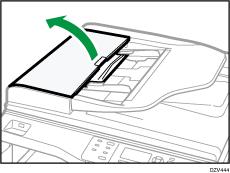
![]() Gently pull the jammed paper to remove it.
Gently pull the jammed paper to remove it.
Be careful not to pull the original too hard, as it may rip.
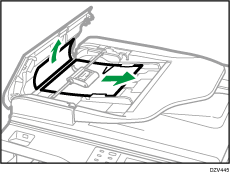
![]() Open the input tray for the ADF, and then remove the jammed paper.
Open the input tray for the ADF, and then remove the jammed paper.
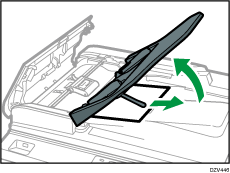
If the jam is not solved, proceed to Step 4.
![]() Lift the ADF.
Lift the ADF.
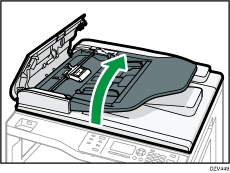
![]() Remove the jammed paper while turning the dial.
Remove the jammed paper while turning the dial.
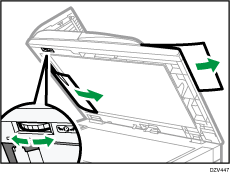
![]() Lower the ADF.
Lower the ADF.
![]() Close the ADF cover.
Close the ADF cover.
