Cleaning the Dustproof Glass
The dustproof glass may require cleaning if white lines appear on the print side of the document.
![]()
Do not insert the cleaning brush forcefully, or the machine might be damaged.
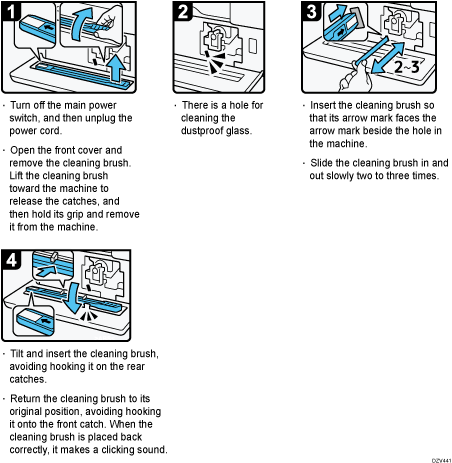
![]()
Insert the cleaning brush so that its arrow mark faces the arrow mark beside the hole in the machine.
